Lucecita: RubyCocoa example
UPDATE: Version 2.0 of Lucecita is out. Lucecita 2.0
There are some applications like Mouseposé, OmniDazzle or RemoteBuddy that allow you to have a rally nice light effect with your mouse. But as I have stated before, I am a poor student :) and since I am saving money to buy a new laptop(by the way, please support me with the ads and with donations!!) I have written a little app called "Lucecita". For the impatient: Lucecita.app.
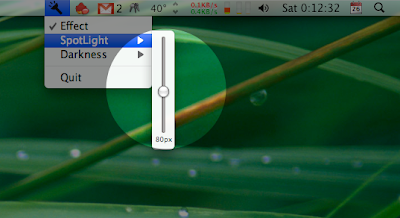
DarkWindow.rb
require 'osx/cocoa'
include OSX
class DarkWindow < NSWindow
def initWithContentRect_styleMask_backing_defer(contentRect, aStyle, bufferingType, flag)
result = super_initWithContentRect_styleMask_backing_defer(NSScreen.mainScreen.frame,
NSBorderlessWindowMask,
bufferingType,
flag)
if result
result.setBackgroundColor(NSColor.clearColor)
result.setOpaque(false)
result.setIgnoresMouseEvents(true)
result.setLevel(NSScreenSaverWindowLevel)
result.setCollectionBehavior(NSWindowCollectionBehaviorCanJoinAllSpaces)
end
result
end
endLightView.rb
require 'osx/cocoa'
include OSX
class LuzView < OSX::NSView
attr_accessor :center, :rect, :radius, :transparency, :enabled
def initialize
@radius = 50
@transparency = 0.5
@enabled = false
end
def initWithFrame(frame)
self.setNeedsDisplay true
return self
end
def drawRect(rect)
if @enabled
NSGraphicsContext.currentContext.setCompositingOperation NSCompositeSourceOut
context = NSGraphicsContext.currentContext.graphicsPort
@center = NSEvent.mouseLocation
CGContextSetRGBFillColor(context, 0.0, 0.0, 0.0, @transparency)
CGContextFillRect(context, rect)
drawLight
end
end
def drawLight
context = NSGraphicsContext.currentContext.graphicsPort
NSColor.colorWithCalibratedRed_green_blue_alpha(1.0,1.0,1.0,0.0).set
CGContextSetGrayStrokeColor(context, 0, 1)
CGContextSetLineWidth(context, 0)
@rect = NSRect.new(@center.x - @radius, @center.y - @radius, @radius*2, @radius*2)
CGContextAddEllipseInRect(context, @rect)
CGContextDrawPath(context, KCGPathFill)
end
endLightController.rb
require 'osx/cocoa'
class LuzController < OSX::NSObject
ib_outlets :luz_view
ib_outlets :menu, :size, :size_lbl, :alpha, :alpha_lbl, :enabled
def awakeFromNib
activateStatusMenu()
@callback = lambda { |p,t,e,r|
if (t == KCGEventOtherMouseDown &&
CGEventGetFlags(e) & KCGEventFlagMaskControl == KCGEventFlagMaskControl)
toggle(self)
return
end
if @luz_view.enabled
@luz_view.center = CGEventGetLocation(e)
@luz_view.setNeedsDisplayInRect NSInsetRect(@luz_view.rect, -30, -30)
end
e
}
start_tapping()
end
ib_action :change_alpha do |sender|
@luz_view.transparency = @alpha.floatValue
@alpha_lbl.setStringValue "#{(@alpha.floatValue*100).to_i}%"
@luz_view.setNeedsDisplay true
end
ib_action :change_size do |sender|
@luz_view.radius = @size.floatValue
@size_lbl.setStringValue "#{(@size.intValue)}px"
@luz_view.setNeedsDisplay true
end
ib_action :toggle do |sender|
@luz_view.enabled = !@luz_view.enabled
@enabled.setState(@luz_view.enabled ? 1 : 0)
@luz_view.setNeedsDisplay true
end
def activateStatusMenu()
statusItem = NSStatusBar.systemStatusBar.statusItemWithLength(NSVariableStatusItemLength)
statusItem.retain
icon = NSImage.alloc.initWithContentsOfFile("#{NSBundle.mainBundle.resourcePath}/Lucecita.png")
statusItem.setImage icon
statusItem.setHighlightMode true
statusItem.setMenu @menu
end
def start_tapping
eventMask = 167772384 # Magic Number: LeftMouseDragged MouseMoved RightMouseDragged OtherMouseDragged OtherMouseDown
eventTap = CGEventTapCreate(KCGSessionEventTap, KCGHeadInsertEventTap,
0, eventMask, @callback, nil)
eventSrc = CFMachPortCreateRunLoopSource(nil, eventTap, 0)
CFRelease(eventTap)
CFRunLoopAddSource(CFRunLoopGetCurrent(), eventSrc, KCFRunLoopCommonModes)
CFRelease(eventSrc)
end
def applicationShouldTerminate
CFRunLoopRemoveSource(CFRunLoopGetCurrent(), mEventSrc, KCFRunLoopCommonModes)
end
endAnd the application is here: Lucecita.app
You can activate it with the menu or with ctrl-Button3Click or ctrl-Button4Click if you have a three button mouse or a Mighty Mouse.
I am preparing a screencast to show yo how I coded it but that will be later, until then you can see inside the app package and check the ruby code.